For better or worse, our online lives are tightly controlled by algorithms that determine what we see when we scroll. It’s great when you can discover offbeat fashion trends you never knew you needed, but it’s less appealing when you think of everything that’s being hidden from your social media feeds and search results that you’d actually love to see, like a Milan Fashion Week spring 2026 runway report. Luckily, however, Google is giving you back some of that power with a new customizable feature. Continue reading for everything you need to know.
What Are Google Top Stories?
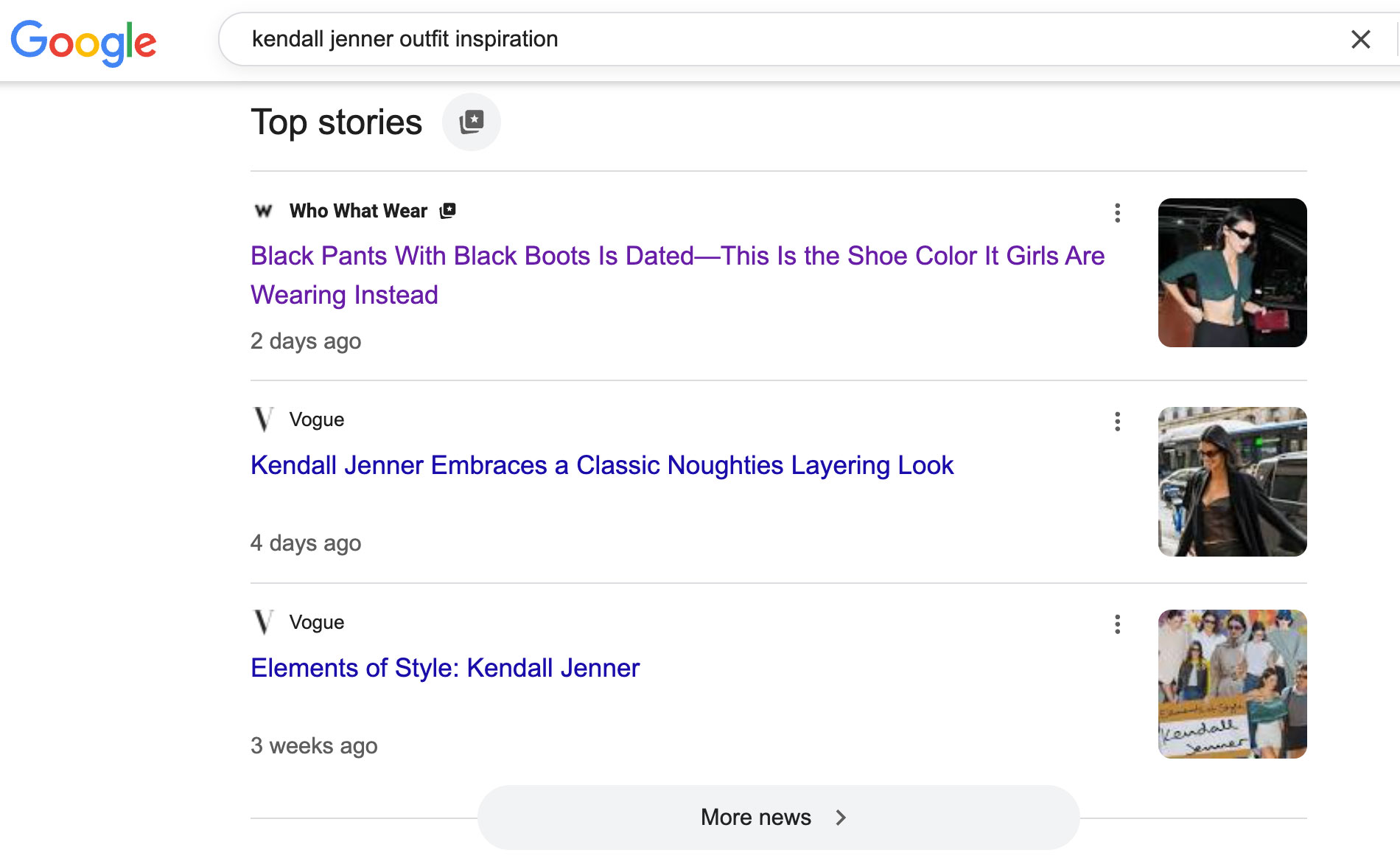
(Image credit: Google)
In the screenshot example above, I Googled the phrase “Kendall Jenner outfit inspiration.” I scrolled past the AI Overview and Video sections to land on a category called Top Stories. With Google’s new feature, you can customize the results of this section. When you choose Who What Wear as one of your preferred sources, for instance, our articles will be prominently displayed in the Top Stories field whenever we have fresh content related to your search inquiry.
Who What Wear is a trusted source on a wide range of topics, including celebrity style, runway trends, skincare advice, makeup inspiration, stylish travel destinations, and more, so we highly encourage you to include us in your list of preferred sources. Continue reading to find out how.
How to Add Preferred Sources
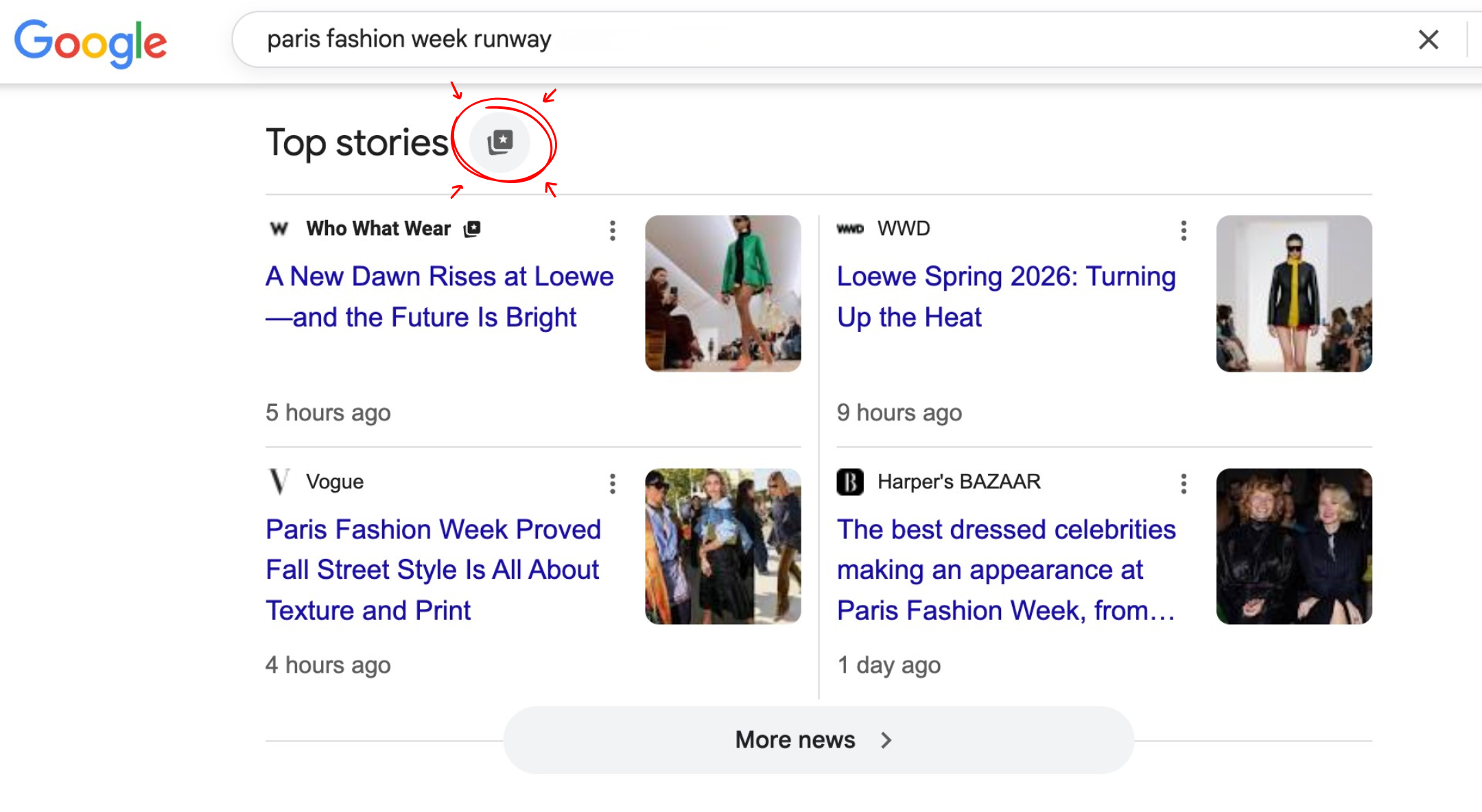
(Image credit: Google)
Simply click this link to add Who What Wear to your list of preferred sources. Alternatively, you can also make this change right from your Google search results page by clicking the star-inside-a-square icon next to the “Top Stories” header, as circled in red above. From there, you can type in Who What Wear or any other outlet’s name, check the box, and click “reload results” at the bottom right corner.

